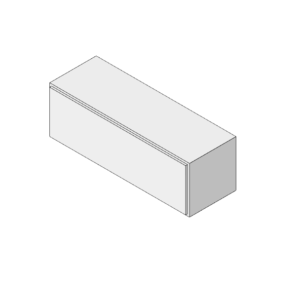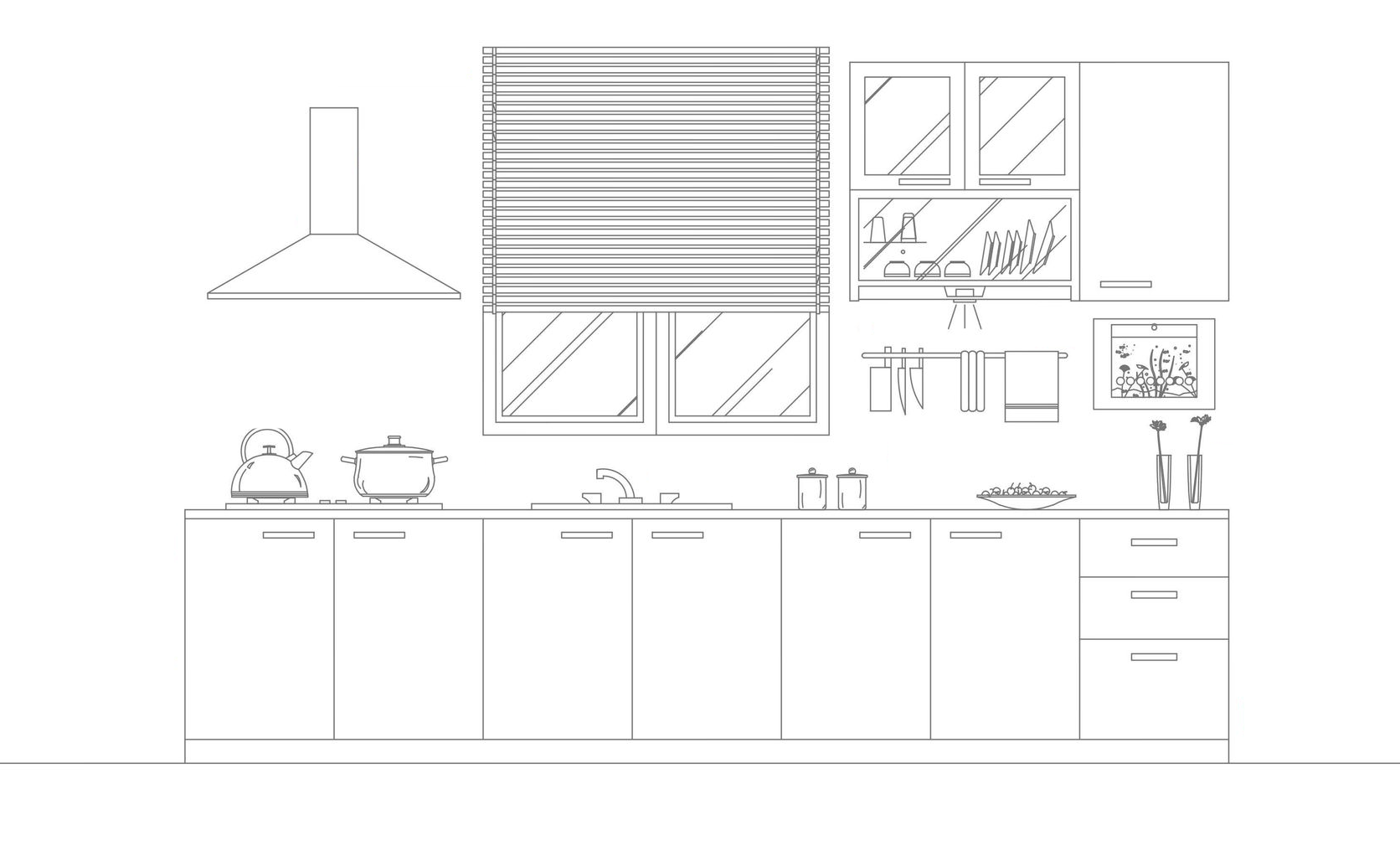
Are you an architect, interior designer, or an enthusiastic DIY-er? Then you’ve probably heard of IKEA Revit Families. This all-in-one solution is a game-changer, making it easier than ever to incorporate Free Ikea Revit Familiesproducts into your design projects. In this ultimate guide, we’ll dive deep into IKEA Revit Families, answering all your burning questions and offering insider tips on getting the most out of this incredible resource.
The Basics: What are IKEA Revit Families?
IKEA Revit Families are digital representations of IKEA products that can be integrated into your design projects using Autodesk Revit, a building information modeling (BIM) software. This enables you to visualize and plan your projects with accuracy, ensuring that every piece fits together like a glove.
Why Use IKEA Revit Families?
There are numerous benefits to using IKEA Revit Families in your projects. These include:
- Seamless integration: With IKEA Revit Families, you can easily incorporate IKEA products into your designs, making it a breeze to blend form and function.
- Greater accuracy: By using digital representations of actual products, you can ensure that your designs are accurate and true-to-life.
- Improved efficiency: Rather than manually creating digital models of IKEA products, you can save time and effort by using pre-built IKEA Revit Families.
Where to Find IKEA Revit Families
IKEA Revit Families can be found on several websites, such as:
- The official IKEA website: A selection of Revit Families can be downloaded directly from IKEA’s website.
- RevitCity: This popular platform for Revit users offers a wide range of IKEA Revit Families, contributed by its community of users.
- BIMobject: This leading BIM content platform also features a variety of IKEA Revit Families for download.
Making the Most of IKEA Revit Families: Tips and Tricks
Did you know that you can customize your IKEA Revit Families to better suit your needs? Here’s how:
- Modify materials and finishes: Use the Material Editor in Revit to tweak the appearance of your IKEA Revit Families, ensuring that they match your design vision.
- Adjust dimensions: While IKEA Revit Families are accurate representations of their real-life counterparts, you can still fine-tune dimensions to suit your specific project requirements.
Organize Your IKEA Revit Families Library
A well-organized library of IKEA Revit Families can save you time and effort when working on projects. Here are some tips for keeping your library in tip-top shape:
- Categorize your files: Sort your IKEA Revit Families into categories, such as “seating,” “storage,” or “lighting.”
- Use descriptive file names: Make it easy to find specific IKEA Revit Families by using clear, descriptive file names.
FAQs about IKEA Revit Families
- Do I need to pay for IKEA Revit Families?
Most IKEA Revit Families are available for free download. However, some platforms may require a subscription or one-time purchase to access certain files.
- Are IKEA Revit Families compatible with other BIM software?
IKEA Revit Families are designed specifically for use with Autodesk Revit. However, you may be able to convert the files for use with other BIM software using third-party tools or plugins.
- How often are IKEA Revit Families updated?
Updates to IKEA Revit Families can vary depending on the source. Official IKEA Revit Families are typically updated whenever new products are released, while community-contributed files may be updated less frequently.
- Can I create my own IKEA Revit Families?
Yes! If you’re proficient in Autodesk Revit, you can create your own IKEA Revit Families by modeling the products yourself. This can be a time-consuming process, but it allows for greater customization and control over the final result.
- Do IKEA Revit Families include product information?
Most IKEA Revit Families include basic product information, such as dimensions, materials, and finishes. However, it’s always a good idea to consult the product’s specifications on IKEA’s website for the most accurate and up-to-date information.
- Can I share my IKEA Revit Families with others?
Absolutely! Many designers choose to share their IKEA Revit Families with the broader Revit community on platforms like RevitCity and BIMobject. Sharing your work can help others save time and effort, while also showcasing your skills and expertise.
IKEA Revit Families are a powerful tool for architects, interior designers, and DIY enthusiasts alike. By offering accurate digital representations of IKEA products, they make it easy to integrate these stylish, functional pieces into your design projects. So why wait? Start exploring the world of IKEA Revit Families today and take your designs to the next level.